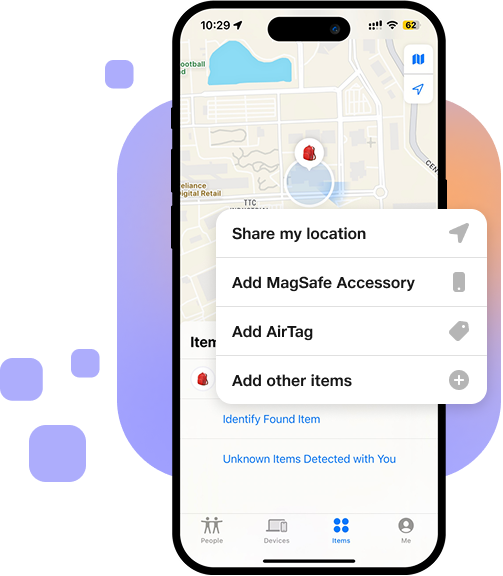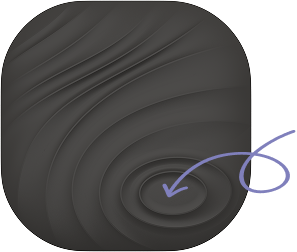how it works
The JioTag Air can be paired with the Apple Find My app.
The JioTag Air enables iPhone users to track their items worldwide. You can view your item's last known location, play a sound to locate it nearby, and even share access with family members.
Add JioTag Air with Apple Find My.
Hold nearby.
Note: Once JioTag Air is added in Apple Find My, it is not discoverable on JioThings application.
Prerequisites for adding JioTag Air to Apple Find My
Features
This is what JioTag Air does for you.
No SIM Required
Works via Bluetooth, no SIM card needed.
Ring Your Tag
Quickly find your JioTag by making it ring through the app.
Locate Your Phone
Double-click on the JioTag to make your phone ring (JioThings app exclusive).
Left Behind Alerts
Receive notifications if you forget your items.
Global Tracking via Apple Find My
Available for iPhone users. Does not work with Google's Find My Device app.
Bluetooth Range
Up to 15 meters indoors when using the JioThings app.
120db Loud Buzzer
Easily locate nearby items with a loud sound.
Replaceable Battery
Lasts up to 12 months (CR2032 included).
on the go
How to Reset JioTag Air.